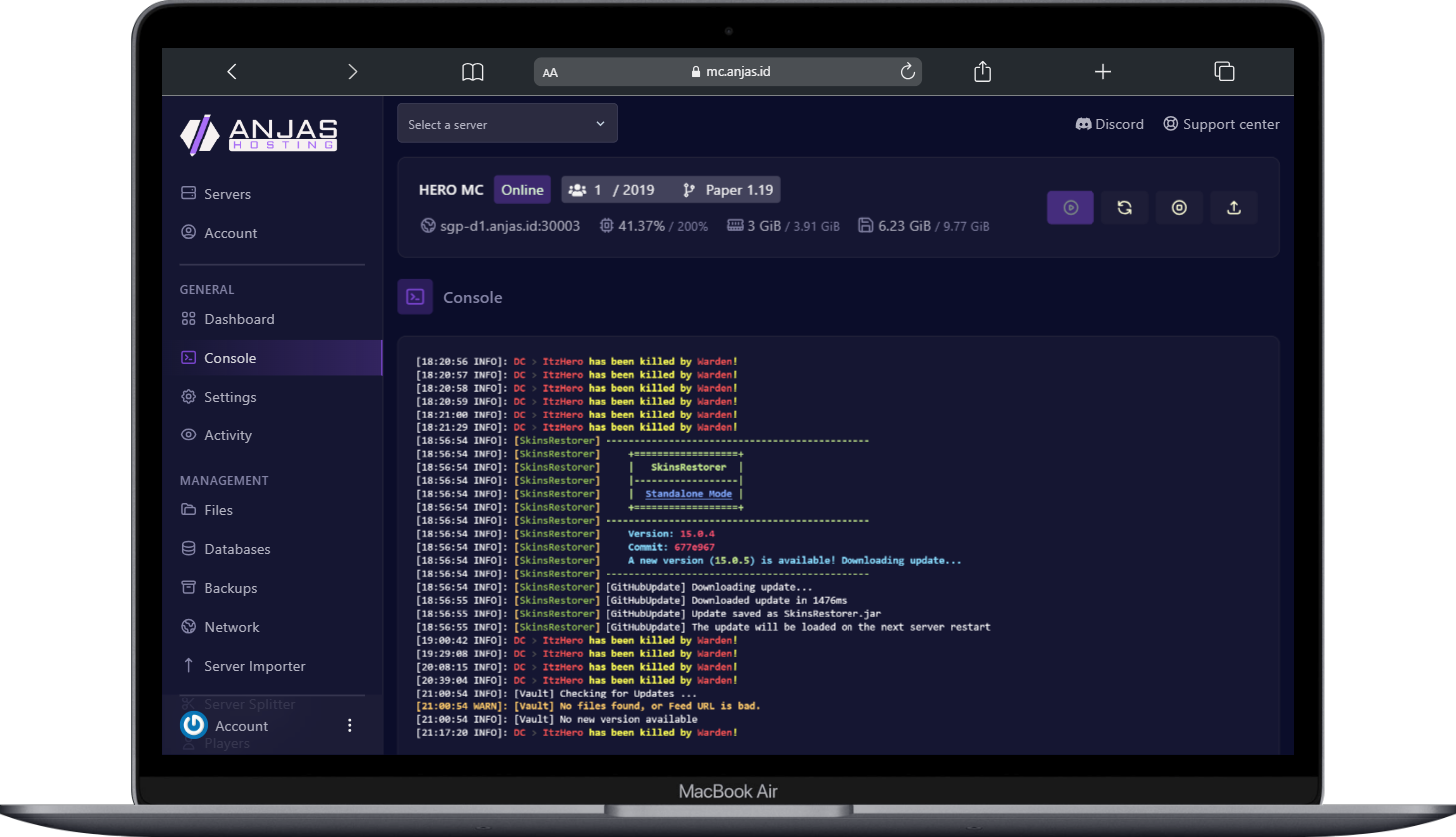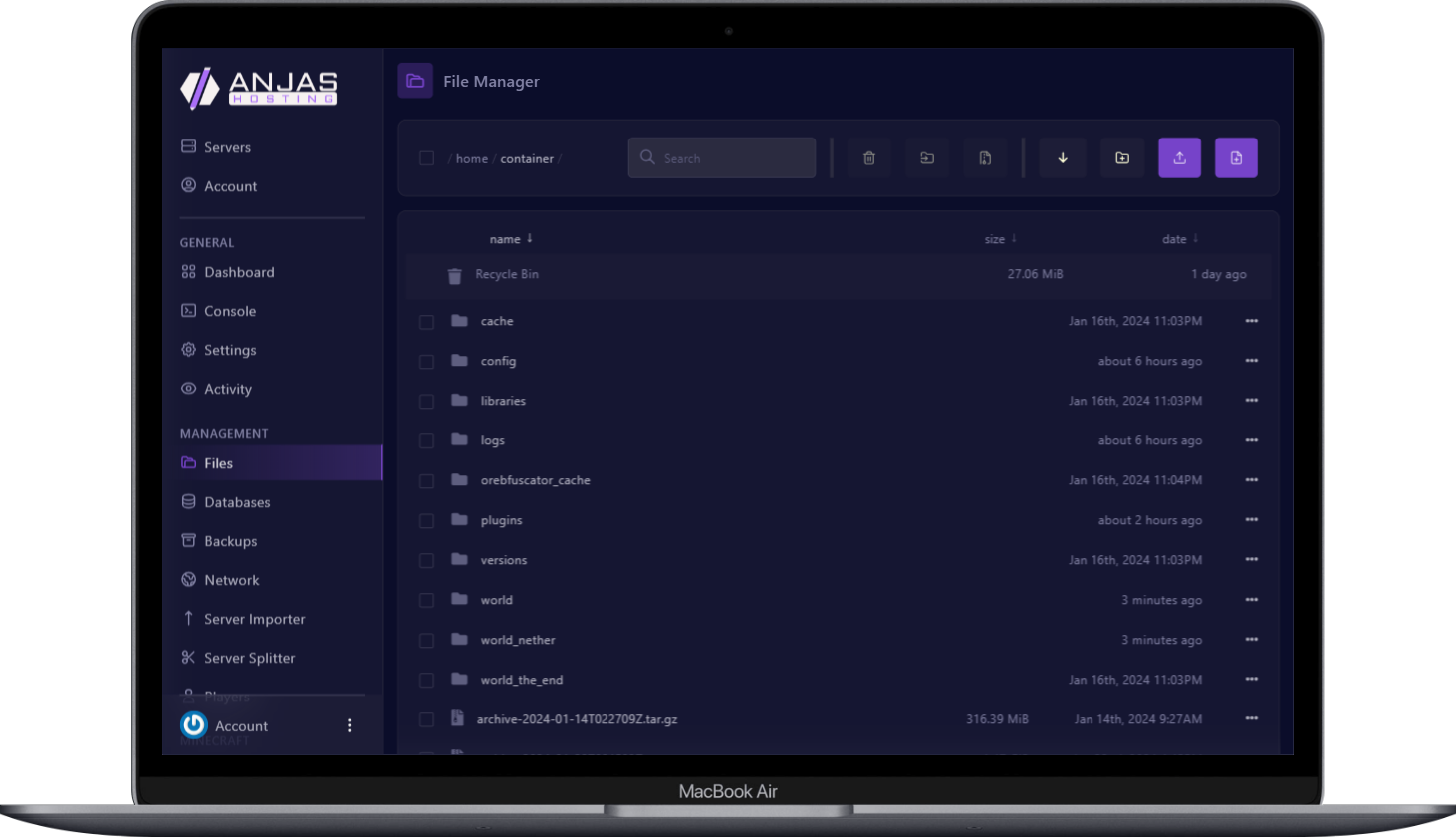We offer many more features and utilize more powerful hardware than any of
our
competitors, even at a lower cost. ANJAS has been providing hosting services
since 2017. With thousands of customers served and more than half a
hundreds servers hosted, we have an incredibly strong reputation among the
gaming
server community.
We’re so confident you’ll be happy choosing to rent from us as your Rust
server
host that we offer a full money back guarantee. If you wish to cancel your
order
for any reason, just contact our support team within 72 hours for a full
refund.
All we ask is that you let us know why so we can further improve our
service.




 Web Console
Web Console File Management
File Management Automatic Server Mod Installations
Automatic Server Mod Installations Sub User creation
Sub User creation