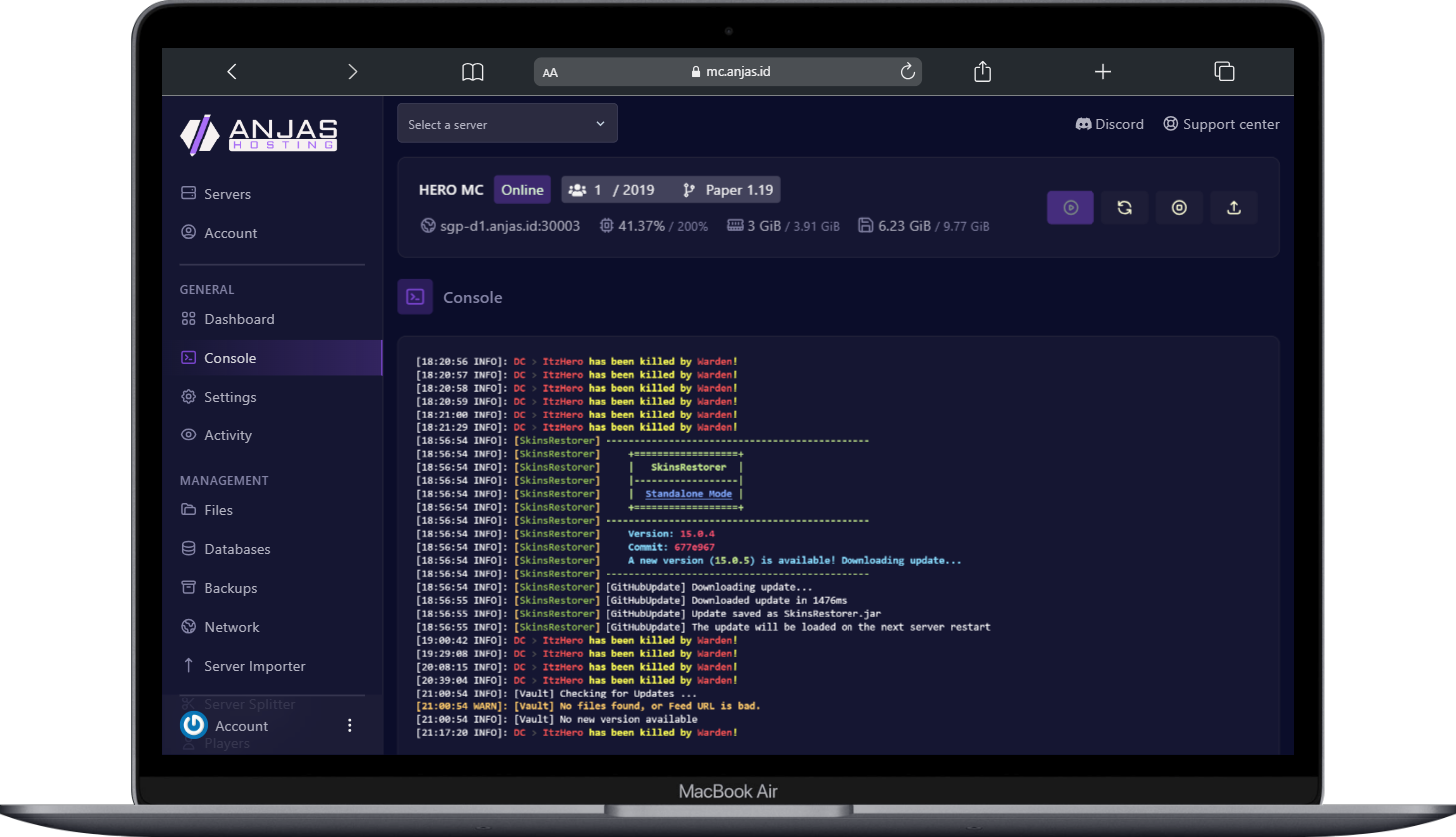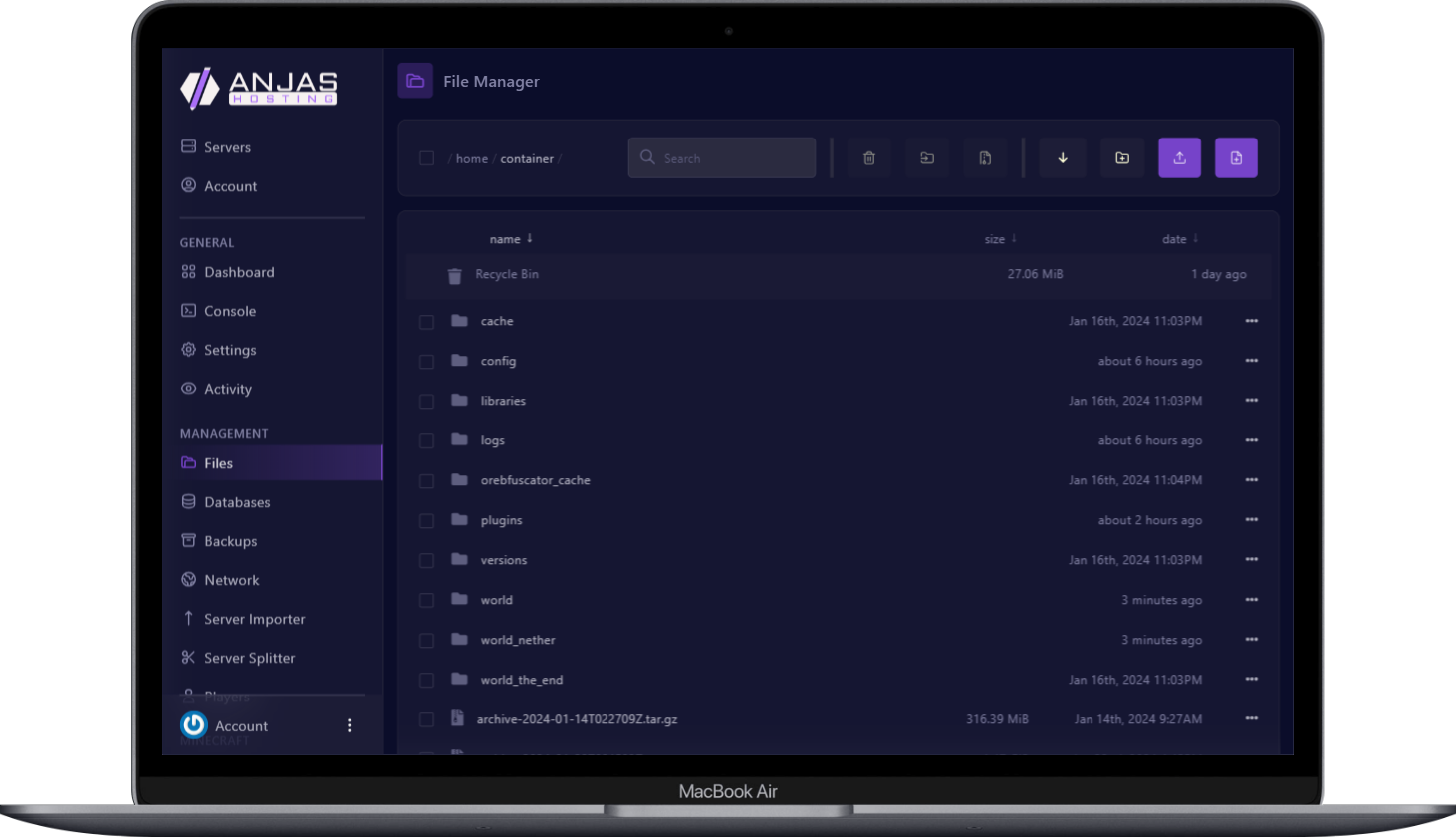Arma 3
Experience true combat gameplay in a massive military sandbox. Deploying a wide variety of single- and multiplayer content, over 20 vehicles and 40 weapons, and limitless opportunities for content creation, this is the PC’s premier military game.Authentic, diverse, open - Arma 3 sends you to war.
Watch Trailer


 Web Console
Web Console File Management
File Management Automatic Server Mod Installations
Automatic Server Mod Installations Sub User creation
Sub User creation